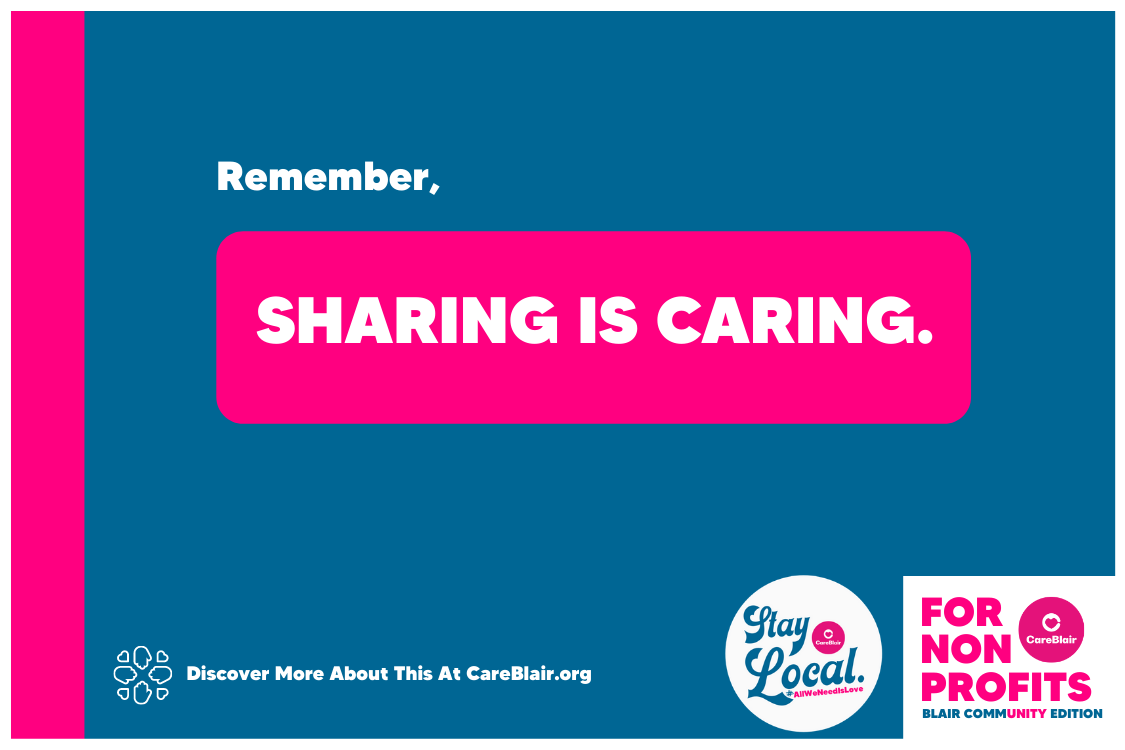Video Timestamps:
Together, for the next few minutes, we’ll share:
- 00:00 – Start
- 00:08 – Animated Intro with Harry & Kyle
- 00:42 – Episode One Intro
- 01:10 – How to Download and use Google Maps to Get Directions to Blairgowrie Library
- 03:26 – How to Locate Your Local Culture Perth & Kinross Library Online
- 05:55 – How to Apply for a Blairgowrie Library Membership Online
- 13:47 – Finish
- 14:31 – Copyright Information
Getting Started With Online Teaching Video Series.
Animated Intro With Harry & Kyle
As families, students, and teachers adjust to a new hybrid way of learning and teaching online, we wanted to dedicate episode one of this new teaching online series to our local community library.
For the love of libraries, they are the heart and soul of any community. As they said in the 90’s, having fun isn’t hard – when you’ve got a library card!
Bridge’s are a good visual tool to share how community libraries – with their vast resources and unlimited access to knowledge, information, and stories – connect us with the past, present, and future people who’ve helped shape our world.
The effects of Covid-19 on our community libraries since 2020 has seen many of us unable to visit our libraries because of lockdowns and other measures. Since then, more of us are choosing to go online.
For the first time ever, many community libraries even hosted online public events over Zoom. Some online events helped people to learn new skills, others gave people a sense of community in a virtual cafe chatting with fellow members while sipping their favourite brew.
And some online events were used to coordinate essential supplies to local people in need when meeting up in-person was no longer an option.
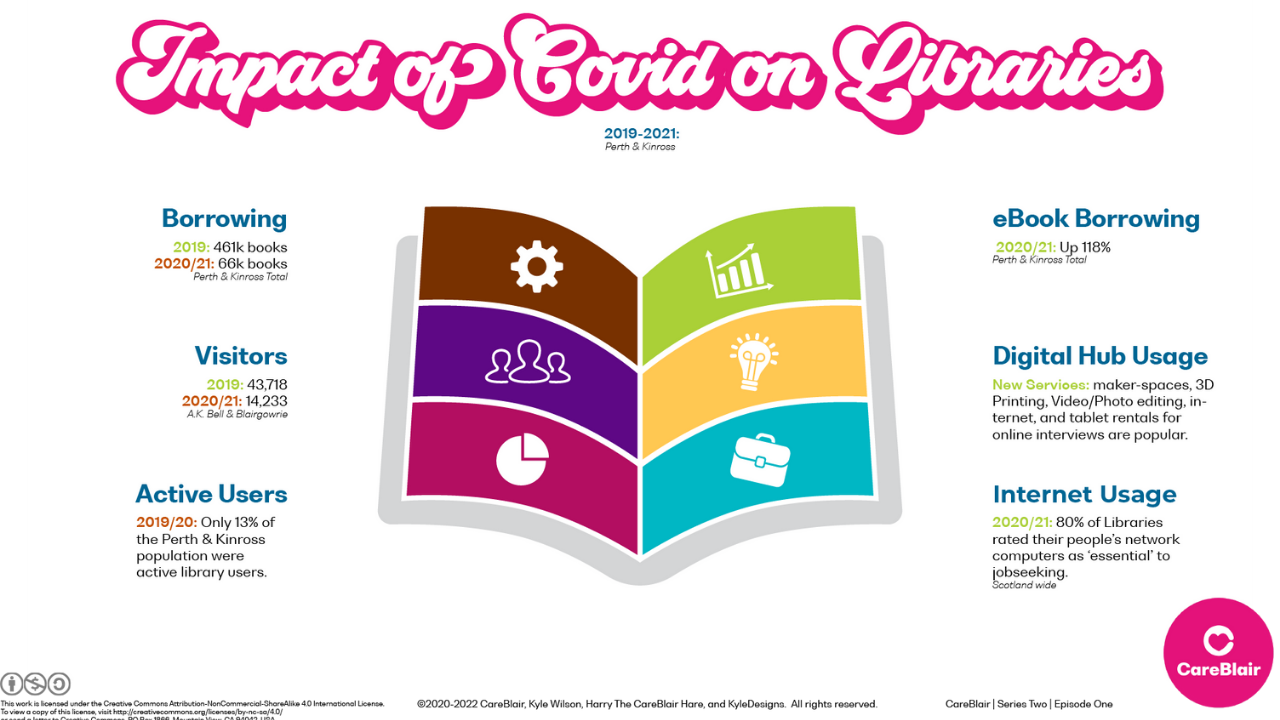
Clearly then, community libraries are not just about the books and information they house.
They are also about what they represent. Values such as sustainable living, where assets are shared and reused, extending their useful life many times over, have never been more pertinent.
Community libraries also demonstrate the value of giving back, open-mindedness, and self-improvement, too.
They’re places to discover, grow, and nourish untapped promise.
Libraries gave us, everyday people, the ability to share freely with one another.
To continue supporting our libraries, we should consider becoming active members.
Because the more active we become, the more likely it is that our local and national government will continue to invest and expand it’s resources for everyone.

How To Apply For Blairgowrie Library Membership Online.
Let’s begin by opening up Google on either our desktop or smartphone. Note: We’re using the desktop for this tutorial.
- Open Google.
- Type into Google search – ‘Perth and Kinross Library Membership.‘
- Select ‘Join The Library‘ near the top of the search results.
- Select the ‘Join The Library‘ purple button.
- From here, follow the on-screen instructions to submit your quick application.
- Discover how to download the dedicated library app to borrow ebooks and book a computer at your nearest library.
Blairgowrie Library Contact Information
If you need any help, the local librarians are super heroes!
Phone: 01250 871305
Email: blairgowrielibrary@culturepk.org.uk
Opening Times: Click Here
How To Locate Your Local Culture Perth & Kinross Library Online.
Let’s begin by opening up Google on either our desktop or smartphone. Note: We’re using the desktop version for this tutorial.
- Open Google.
- Type into Google search – ‘Culture Perth and Kinross‘
- Select the ‘Culture Perth and Kinross‘ near the top of the search results.
- Select ‘Libraries‘ in the top navigation bar.
- From here, drag your cursor to the bottom of the drop-down menu to locate ‘Your Local Library‘.
- Now we can use the map by clicking the ‘+’ and ‘-‘ buttons to zoom in and out of any location. We can use our cursor to drag the map in any direction.
How To Download & Use Google Maps To Get Directions To Blairgowrie Library.
Let’s begin by downloading Google Maps to our smartphone.
- Open the ‘App Store‘ app. For Android users, look for the ‘Google Play‘ app.
- Upon opening, type into the search bar – ‘Google Maps‘.
- Select ‘Download‘.
- Select ‘Open‘.
- From here, type ‘Blairgowrie Library‘ into the search bar.
- Now we can see a blue button with ‘Directions‘, click this.
- Finally, let’s click the ‘Your location‘ box and add our starting location.
- Now we should see a blue line with an estimated time/distance to Blairgowrie Library or any other library we wish to visit.
Helpful Links To Further Information.
- Follow Harry & Kyle’s animated adventures on TikTok
- About Google Maps
- Culture Perth & Kinross Homepage
- ‘Your Local Library’ Page
- ‘Join The Library’ Page
- Blairgowrie Library Opening Times
- How To Use The Library App (Android & IOS)
- For those who prefer to use their desktop, we can use the library web app instead.
Thanks for being here :)
We really hope you’ve gained some value from discovering more about how to apply for an online library membership.
And why it’s so important that we continue to support our community libraries throughout 2022 and beyond.
If you have any questions, please feel free to reach out on social media or email and we’ll do our best to get back to you.
And until next time, remember, sharing is caring.
Question Of The Day!
Share your thoughts with us on Facebook. Or send us an email at (careblairproject@gmail.com).