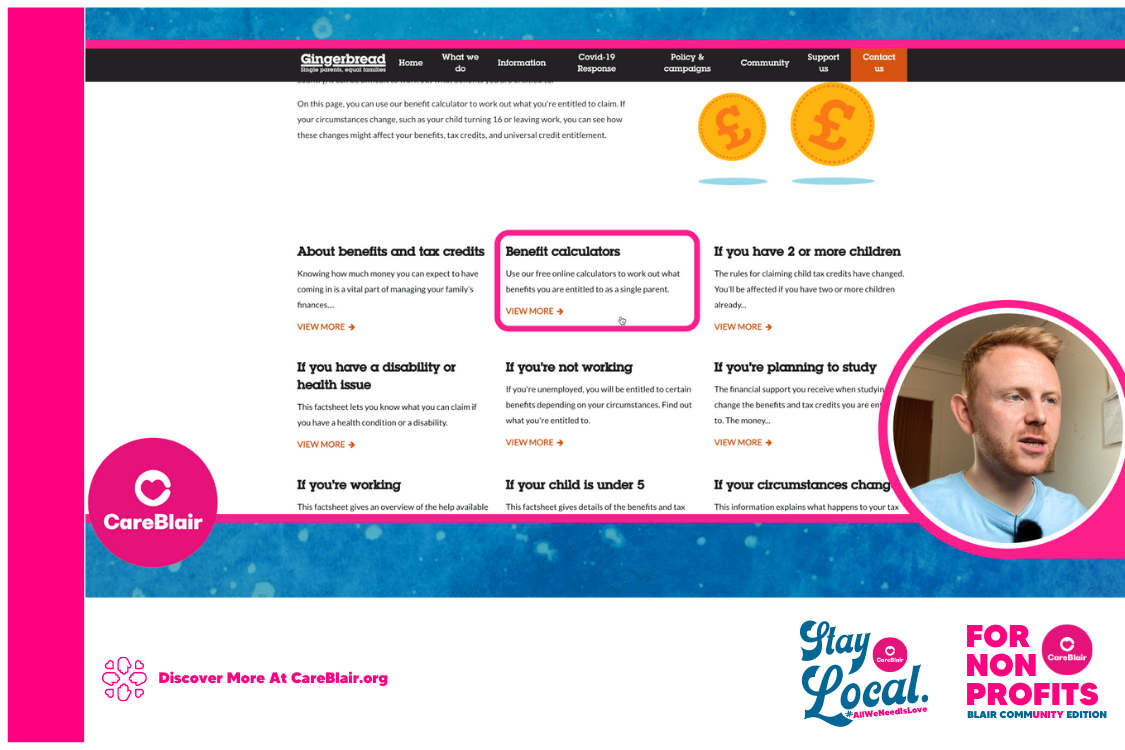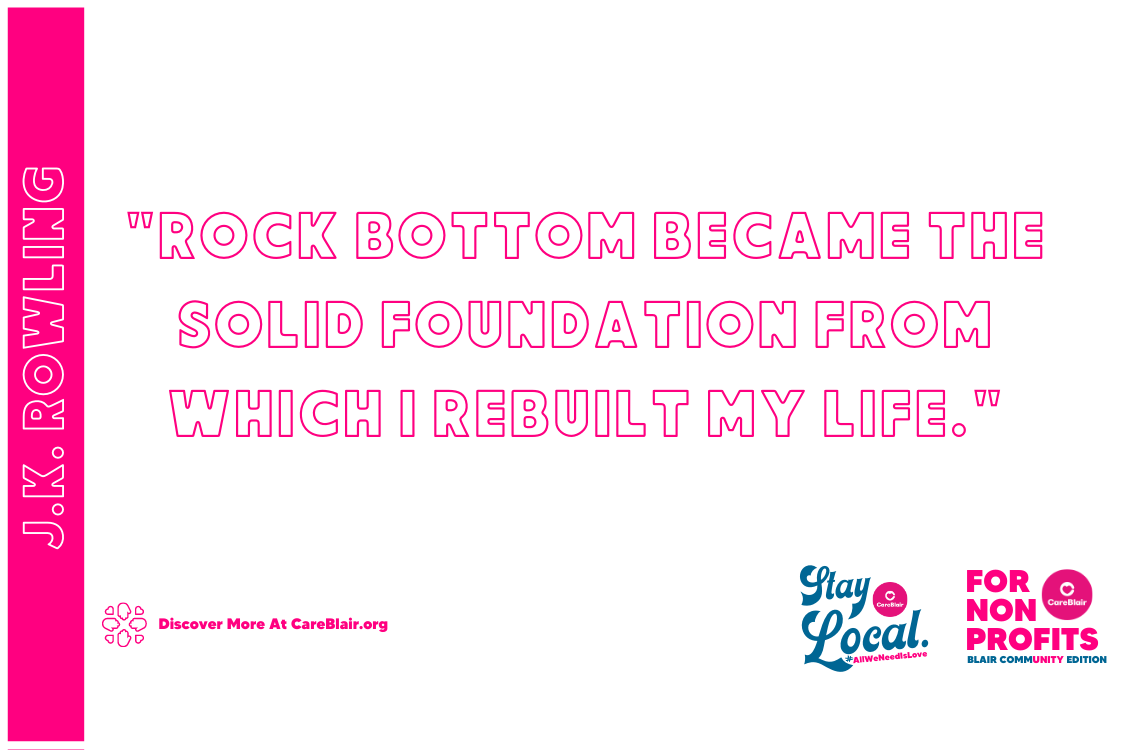How to use a benefits calculator to check Universal Credit entitlement
A guide to help make your experience with Universal Credit a little different.
Discover all episodes
- Episode One – What is Universal Credit?
- Episode Two – How to use a benefits calculator to check Universal Credit entitlement
- Episode Three – How to apply for Universal Credit in 2021 | Step-by-step guide
- Episode Four – How to get paid fortnightly on Universal Credit
- Episode Five – Five practical Universal Credit tips with Perth Citizens Advice ft. Fraser Millar
- Episode Six – How to create a monthly household budget on Universal Credit
- Episode Seven – Get £100 towards Universal Credit uplift with Nationwide
- Episode Eight – How to apply for warm home discount in Scotland and save £140 on your winter energy bill
Let’s get started
Today, we’ll share how to use this benefits calculator from Gingerbread so you can guide yourself and your community members easily through this process step-by-step.
We recommend these calculators:
- Entitledto – easy to use for individuals but would better suit non-profits looking to install their own branded calculator with help from Entitledto.
- Gingerbread – Extremely easy-to-use calculator and comes with focused support for single-parent families.
Step one
- Navigate to the calculator at Gingerbread.org.uk
- The process is quick and will be even quicker if you have some key bits of information at hand.
Typically we will be asked to provide key bits of information about our living arrangements such as how much rent we pay so that an accurate calculation for our Universal Credit can be given to us, so be sure to know the following before starting:
- Weekly or monthly rent costs
- Any current benefits that we may be already receiving. (if any)
- Our childcare costs (if any)
- General information such as our address, postcode, email address.
- Council tax band (see step below for Perth & Kinross tax bands)
Step two
About Us – This section will cover these areas so be sure to take your time and check each box.
- Confirmation of status
- Means-tested benefits
- Your details
- Relationships
- COVID-19
- Children
- Housing
- Employment
Step three
Child Details – This section will cover these areas so be sure to take your time and check each box.
- Child care costs (weekly or monthly)
- Gender
- D.O.B
- Disability
Step four
This section will cover these areas so be sure to take your time and check each box. (Disability status section might be skipped if no disability is recorded).
- Disability Status.
- Non-dependents.
- Tenents & Borders.
- Housing Costs.
- Council Tax band (as seen in the image below).
Step five and six
This section will cover these areas so be sure to take your time and check each box. (Tax Credit section might be skipped if no income for benefits is recorded).
- Current Benefits Income
- Current Pensions Income
- Current Other Income
- Any Capital Income
Thanks for being here :)
We really hope you’ve gained some value from this tutorial and enjoyed using the benefits calculator with us.
In the meantime, if you have any questions, please feel free to reach out on social media or email and we’ll do our best to get back to you.
Until next time, remember, sharing is caring.